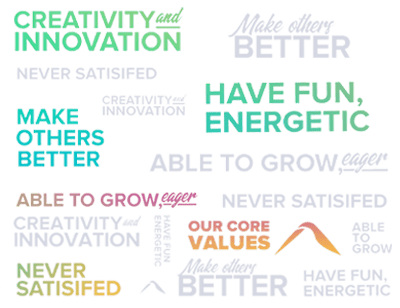Introduction
The saying, “Most of the world will make decisions either by guessing or using the gut. They will either be lucky or wrong”, explains to us how lost we all are without proper data. Data is important, but not all data is critical; only organized data is useful, and the rest is just a liability. Data Visualization tools convert these useful data into reports that tell the right people about the right insight at the right time.
Small businesses are growing into giants by focusing on organized data, while big companies are tasting dust by ignoring it. The power of data when harvested is incredible but then raw data is a wasted opportunity. Data visualization tools are enabling businesses to manage and harvest data in numerous ways to suit their needs.
Reliance on top data visualization tools can help enterprises with
- Improved data cognition
- Enhanced decision-making
- Advanced data exploration
- Effective communication
- Time and cost savings
Let’s look through a list of top data visualization tools for 2024. This data visualization tool comparison will help you decide what is better for your business.
- Tableau
- Zoho Analytics
- Domo
- Looker
- Microsoft Power BI
- SiSense
- QlikView
Tableau
This top data visualization tool boasts a huge user base of 3 Million because it is simple to use the smartest tool yet. Tableau is helping modern-day businesses leap past their competitors by creating the most interactive visualizations. The cross-platform accessibility allows users to switch from desktop to mobile and vice versa seamlessly. One can rely on this data visualization tool for creating and sharing dashboards with their colleagues in real-time.
Salient Features
- Metadata Management
- Dashboards can be embedded
- Ready to use drag-and-drop templates
Zoho Analytics
It is packed with KPI widgets, viewable elements and pivot tables that enable enterprises to create impressive visual dashboards. Zoho Analytics is the go-to software for group managers because it enables a team to work on a report simultaneously. The multiple-functionality API of the software allows teams to embed and share data and dashboards from varied channels.
Salient Features
- Option to schedule data backup
- Multi-groups and multi-language support
- Query Tables, KPI Widgets and Pivot Tables
Domo
Domo is a data visualization tool that delivers insights for decision-making through data analysis. It facilitates question-answering, forecasting, and what-if scenario planning. Domo assists every persona. Although the platform was first designed with analysts in mind, it now provides features and assistance to both developers and designers.
Salient Features
- AI model management
- Data modeling
- Customizable dashboards
Looker
With Google’s Looker, business users can construct integrated applications, generate dashboards and reports from multiple data sources, and optimize workflows with real-time insights. Looker is a unified self-service analytics platform. Looker facilitates Google Cloud Platform interfaces with open-source solutions. That means that BigQuery ML, AutoML, and Vertex AI may all be utilized to improve their data processing power.
Salient Features
- Self-service data visualizations
- Ad-hoc reporting
- Real-time view of your data
QlikView
Packed with pre-defined templates, QlikView allows users to interact, customize and improve existing templates for better usage. This is one of the best data visualization open source tools available in the market. One can use the underlying IP to create a completely customized application that suits the needs of an enterprise. Numerous pre-defined templates and role-based user control are the USPs of this data visualization tool.
Salient Features
- Roles and Permissions
- Dynamic BI Ecosystem
- Mobile Ready and Real-time Collaborations
Microsoft Power BI
This is the best data visualization tool that works seamlessly for cloud-based enterprises. Designed to help businesses pull data from the cloud efficiently and convert them into a visual treat. Use Microsoft Power BI to create dashboards that reckon improvements and highlight issues. The tutorial package helps stakeholders master new features as they come. Powered by Microsoft, this data visualization tool is helping businesses improve their market research and decision-making capability.
Salient Features
- Navigational Panel
- Customizable Dashboards
- Ad Hoc Reporting & Analysis
Sisense
With ready-to-use drag-and-drop functionality, Sisense offers one of the simplest ways of designing a visual dashboard. Businesses rely on Sisense for the ease it offers in creating complex graphics and interactive charts. The tool also allows businesses to collect data from multiple sources and convert them into one interactive dashboard. Sisense is one of the prominent data visualization tools because it lets users share dashboards across organizations. Sisense has enabled organizations with the capability to create dashboards that can be easily accessed by non-technical stakeholders as well.
Salient Features
- Library of Widgets
- Centralized Database
- Scalable Data Handling
Qlik Sense
Business users can examine data with the analytics platform Qlik Sense. It is recognized for its on-premises and cloud deployment options, as well as its sophisticated analytics capabilities. Qlik Sense presents itself as a solution that facilitates faster decision-making and discovering insight for users. This tool’s other distinctive selling points are its flexible embedding and ease of maintaining connections to multiple data sources.
Salient Features
- Exhaustive data visualizations
- Increased analytics
- Real-time data channel
Conclusion
As we’ve explored the future-ready data visualization tools tailored for business executives, it’s evident that these platforms are not just tools; they are enablers of strategic decision-making in an increasingly data-driven world.
From interactive dashboards to AI-driven insights, these tools empower executives to extract actionable insights from complex datasets with ease and efficiency. By providing intuitive interfaces and powerful analytics capabilities, they bridge the gap between raw data and actionable intelligence, empowering executives to make informed decisions with confidence.
With the rise of big data, machine learning, and predictive analytics, executives must leverage advanced visualization tools to unlock the full potential of their data assets and stay ahead of the competition.
In the end, the true value of data visualization lies not just in its ability to present data in a visually appealing manner but in its capacity to transform raw data into actionable insights that drive business growth and innovation. As we embrace the future of data visualization, let us harness the power of these tools to navigate the complexities of the digital age with clarity, insight, and foresight.